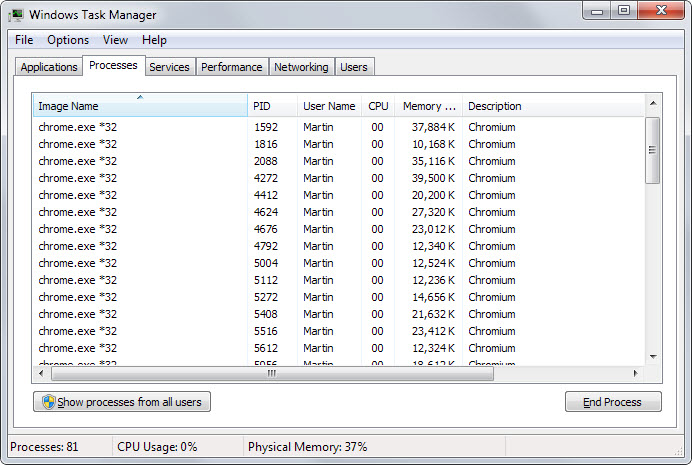Do you use Chrome as your browser and sometimes found it’s taking up lots of memory. This can happen when you have many tabs opened because by default Chrome uses a separate process for each tab. Use the following trick from gHacks Tech News to configure Chrome to use less memory by using the same process for the same site.
Save memory in Chrome by using one process per site – gHacks Tech News.